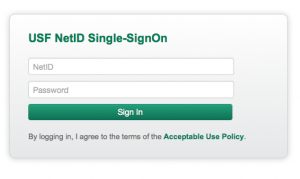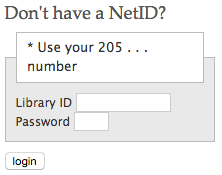The USF Libraries subscribe to many online research materials subject to license restrictions that limit off-campus access to USF students and employees only. There are three options for remotely connecting to the USF Libraries:
1. Sign on with your USF Net ID
This system verifies that you are a current USF student or employee and then enables access from any computer worldwide.
Log in with your Net ID: Login
2. Use the USF Virtual Private Network (VPN)
USF Information Technology Communications’ Virtual Private Network (VPN) is more robust and comprehensive than the proxy options, providing umbrella authentication for all browsers and USF-subscribed resources. Some specialized and advanced databases require this mode of authentication.
To find out more and download the client software (for PC, Mac, or Linux), Click here »
3. Log in with your 14-digit Library ID number (begins with 205)
Log in with your 205… number. This is the 14 digit number beginning with 205 . . . on your USF ID card or library card.
Your password is your birth month and birthday (MMDD – e.g. enter 0205 for February 5th).
Library ID Number login here: Login
Troubleshooting
- Make sure you are a currently-enrolled student, current staff, or an active/retired faculty member. Students who have graduated or are not enrolled will not be permitted access.
- Third-party Internet security software such as McAfee Personal Firewall or Norton Internet Security should be disabled.
- Contact the USF Tampa Library Services Desk at (813) 974-2729 if your access is granted and you still cannot get into a resource to use it.
- For help with myUSF, NetID, or proxy settings contact the IT Help Desk at (813) 974-1222 or 1-866-974-1222 (Florida toll-free).
- Contact one of the following Library Services Desk numbers for issues concerning your Library ID number or for more information regarding how to get a Library ID:
Tampa: (813) 974-2729
St. Petersburg: (727) 553-3405
Sarasota-Manatee/New College: (941) 359-4305
de la Parte FMHI Research Library: (813) 974-4471
1 (866) 550-8036 toll-free in Florida