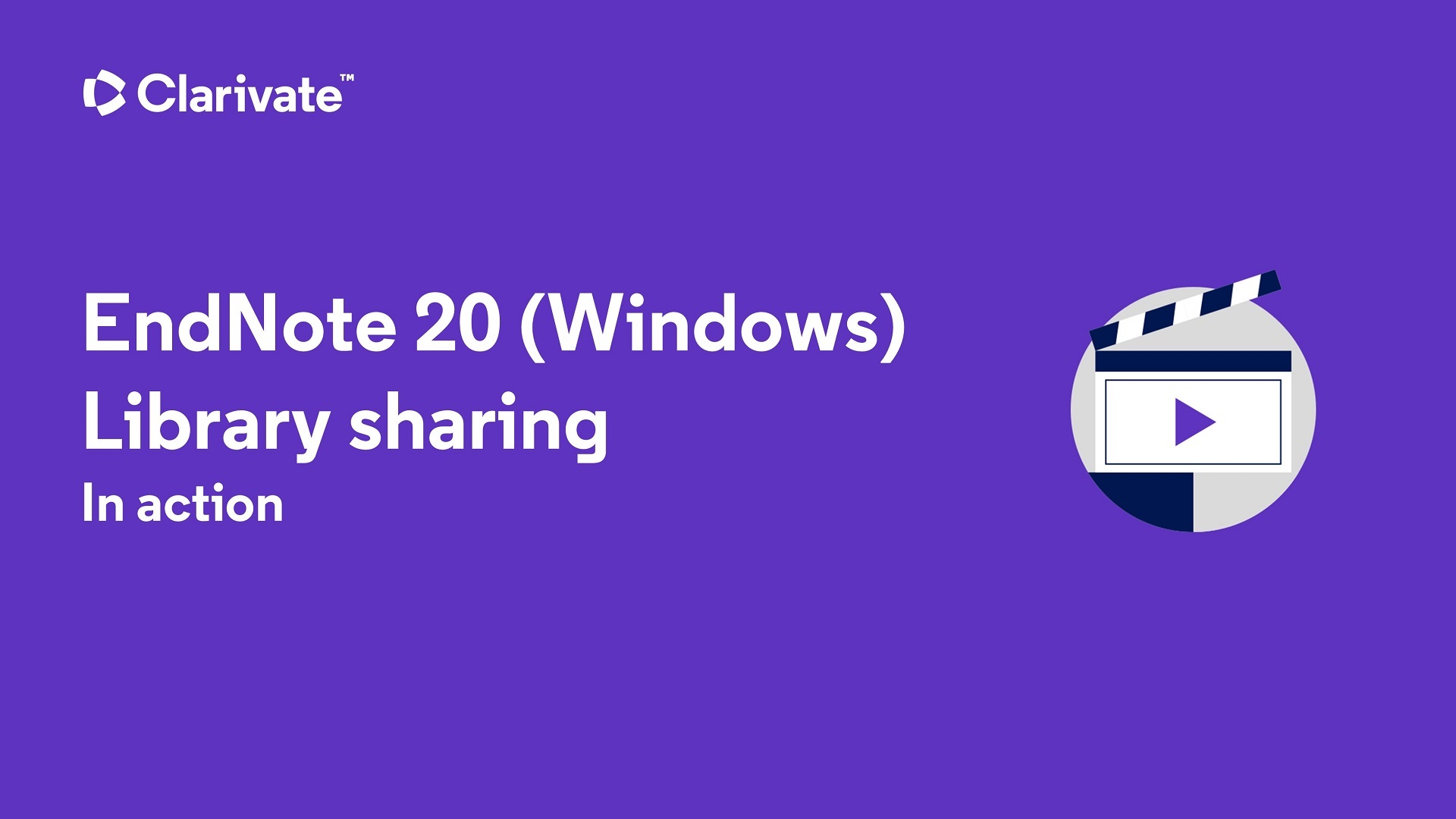Sharing Libraries
Reviewers can work on a single shared library and have full access to all EndNote features. EndNote 20 allows you to share a library with up to 100 people. Each collaborator will need EndNote 20 and will also need an EndNote Online account. You may wish to back up the library before sharing.
- Back up your library by selecting File > Compressed Library (.enlx).
- Sync your library with EndNote Online by select the Sync Library button .
- If you don’t have an account, you will be prompted to set up one now.
- Select File -> Share
- Enter the email addresses of the other collaborators, choose the permissions and click on Invite. If you want collaborators to have different permissions, then you will need to set up separate shares (i.e. all those with Read & Write, then all those with Read).
- Email will be sent to collaborators directing them to a webpage to login to EndNote Online.
- In EndNote desktop collaborators can then choose File > Open Shared Library.
- The Activity Feed button shows recent activity on your shared library.