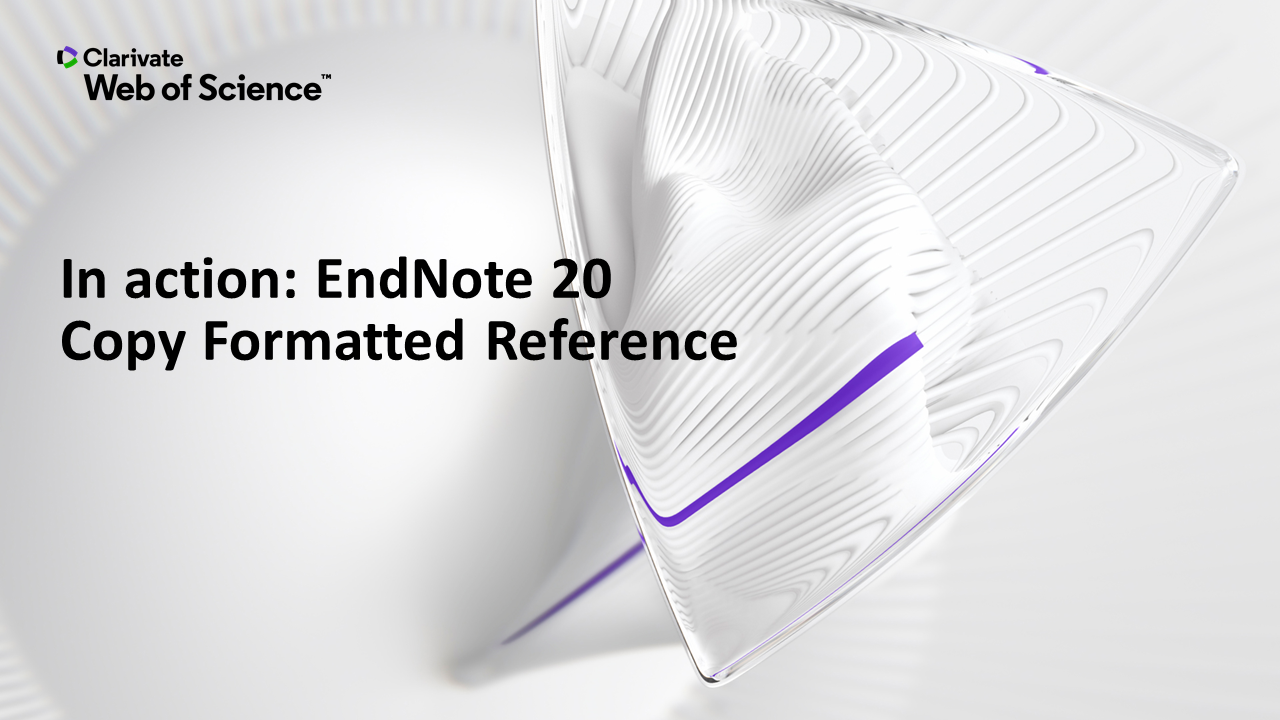Creating a Bibliography
- Select the Output Style you wish to use for your bibliography (APA, Chicago, etc.).
- Select the references you want to include in your bibliography.
- Select References/Show Selected References.
- Sort your references so they appear in your desired order.
- In EndNote, go to References Menu and select Copy Formatted Reference.
- Open your document.
- Click Paste.